

Pops are caused by minute dust particles that get trapped in record groves sometimes during the manufacturing process and they eventually show up on the record. If a stylus gets warn it starts to pick up all the stuff at the very bottom of the groove. There are numerous opportunities for impurities to get into the record as shown here. So even When I digitize brand new records I get pops. You can clean the record many times but there are still some pops in it because the pops are stamped into the vinyl and will not go away. Record production is not always performed in a sterile environment like computer chips so dust particles that cause pops can be permanently in a record. But the pops are of very short duration and can be recognized and eliminated with an editor. Some editors can automatically remove pops but they also can take out signal or dull the sound. If you sample at 48000/24 or better you will have no trouble identifying and eliminating these pops with no loss of quality since the time you take out is very small. The use of high quality earphones can also help you to recognize pops. Besides lots of pops are lost in the signal so it's not really worth the time going after all of them. In new records I can identify 10 to 20 pops that I can easily remove. It is always better to work with the wav file because the detail is much better than the mp3 file which does not show pops well enough and the editing is not lossless. Pops have sharp spikes on both sides of the wave form.
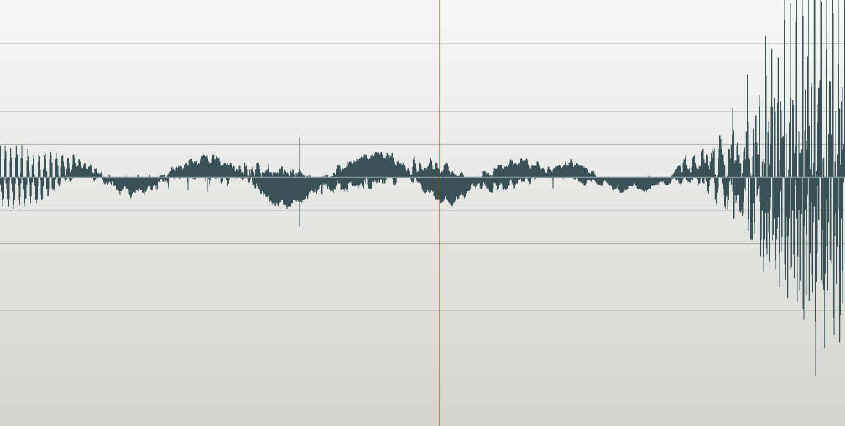
Above is a clearly defined pop occurring during a lighter passage.
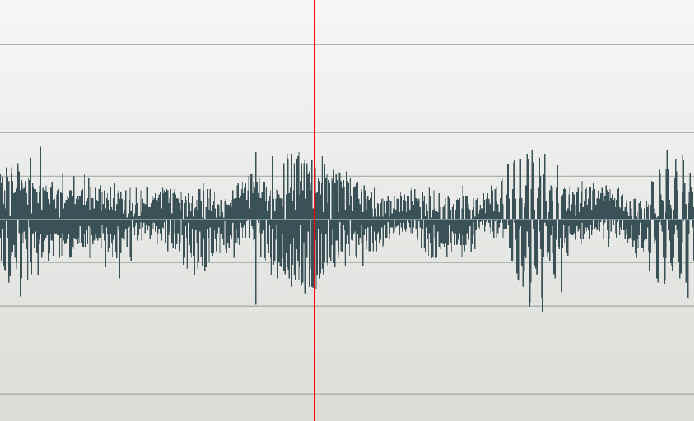
This pop is buried in signal but still quite audible and can be easily removed.
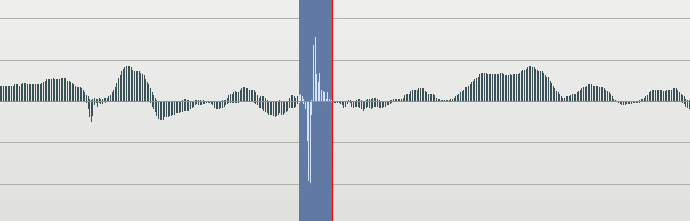
I zoomed way in on this pop, close enough to see the sampling. It has a component on both sides of the wave so the dust particle is probably on both channels. The blue area is where I cut it out.
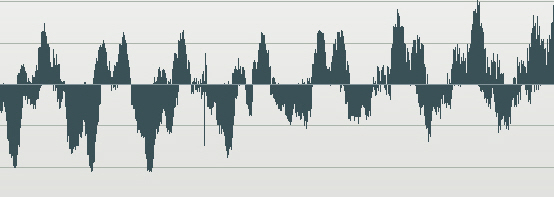
Again this pop is imbedded in signal and easily recognized and removed.
Happy unpopping.