
| April is the cruelest
month, breeding Lilacs out of the dead land The Waste Land - T S Eliot |

Dominic
Vautier
revised 6-12
again 1-14
TAB stands for Tabulating machine and came to mean anything dealing with punched cards and card processing.
After Hollerith left the Census Department and formed IBM he began to develop additional equipment and techniques that did a lot more than simply counting and adding numbers. That's all his tabulator did for the census, but the new equipment he developed did much more and he had far bigger plans.
The IBM company was responsible for heavy growth in Unit Record development. World War II especially created a strong need for applications in payroll, inventory, military tracking, manufacturing, mining, invoicing, billing and all sorts of record keeping.
The ability of this new IBM data processing equipment was not to be understated because these automated machines could accomplish wonders. And of course along with the data processing equipment came a new collection of jobs and support people: programmers, who designed and wired machine control boards, operators, who ran TAB equipment, data entry clerks, who captured data and system analysts, who were responsible for everything from unit record card design, wiring board layout, to procedure and process definition to data flows and report design. The systems analysts needed to have excellent experience and knowledge of the equipment and wiring boards in order to do their jobs. It was the ultimate career path. A systems analyst had to know all the other jobs.
Early Data processing all started with Herman Hollerith. He became it's God. As already discussed, Hollerith developed his tabulating machine and punch card for the 1890 census and was able to complete the census that year in a very short time, (I could say unit record time). By the way the 1880 census was not completed until 1893, probably well after the 1890 census was completed.

 Holes were rectangular so that the electronic brushes had
a little more
time to read the card as it often moved very quickly through read
brushes. The 80 vertical columns were arranged in 12 rows to handle 0
through 9 punches At the top of the
card there were two more punches in the 11 and 12 position called X and
Y punches. There was no 10 punch. The X and Y punches had a good
purpose especially for the reproducing punch as explained below. With
this last and best design the card could hold
eighty numeric or alphameric characters, all stored on one unit record card.
This was usually enough for any data processing application, that is
unless your name was "Polichrystopilofski." If more data was needed for an individual record, a second card or B
card could be used and match-merged or fields
could be made smaller or abbreviated or coded or the system could be redesigned.
The simpler
choice was preferred so unit record applications were de facto
limited to 80 characters of data per record, a legacy that was to bedevil so
many future generations of designers as systems were upgraded and records wound up being 80 characters
long for no reason whatsoever.
Holes were rectangular so that the electronic brushes had
a little more
time to read the card as it often moved very quickly through read
brushes. The 80 vertical columns were arranged in 12 rows to handle 0
through 9 punches At the top of the
card there were two more punches in the 11 and 12 position called X and
Y punches. There was no 10 punch. The X and Y punches had a good
purpose especially for the reproducing punch as explained below. With
this last and best design the card could hold
eighty numeric or alphameric characters, all stored on one unit record card.
This was usually enough for any data processing application, that is
unless your name was "Polichrystopilofski." If more data was needed for an individual record, a second card or B
card could be used and match-merged or fields
could be made smaller or abbreviated or coded or the system could be redesigned.
The simpler
choice was preferred so unit record applications were de facto
limited to 80 characters of data per record, a legacy that was to bedevil so
many future generations of designers as systems were upgraded and records wound up being 80 characters
long for no reason whatsoever.
There always had to be a cutoff corner on the punch card to identify ones that were filed backwards. The cutoffs were on the upper left side. Holes and columns were preprinted on some cards to be able to recognize inaccurate punch registration. Cards were manufactured and printed to a high degree of accuracy and tolerance under license by IBM. A totally blank card was called an 80-80 or a 5081 in IBMspeak. Hand me a stack of 5081's over there please.
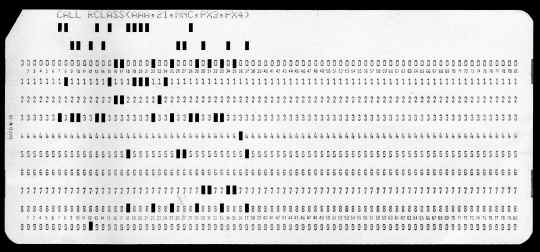
Notice above that the "C" in column 8 has a Y punch and a 3 punch makes it a capitol C. The "2" punch in column 24 gives it a value of numeric "2".
There were no lower case letters on the card. The coding system used on the card, which is described later, did not have the capability to represent lower case. It just was not considered necessary. In fact lower case was totally avoided.
Card layouts were often designed and preprinted specifically for a given application identifying individual field positions. This was handy when entering data or troubleshooting. Application specific cards had a red or blue or yellow or brown stripe across the top for easy identification. Card files were referred to as decks or stacks. Fields in a card were fixed length. Account numbers, payroll numbers, part numbers were full fields which could be checked for blanks by the machines. Variable fields like names and addresses were blank padded. You could have numeric or "alphameric" fields.
An old joke had it that when a TAB man went to get his eyes examined the eye doctors found only 80 light receptors in the retina. 80 column jokes abounded. I did notice that for years after the demise of unit record technology, the 80 column syndrome continued to have deep roots and kept turning up tirelessly throughout the computing world. When record layouts were designed the magic number was always 80. 80 was everywhere.
I appeared on the scene just as second generation computing was trying to fade into obscurity. I was a programmer and systems analyst. I also had the challenging opportunity to became familiar with many of the TAB systems. I was never a total TAB man but I understood how all the machines worked and could wire them all. I wrote many computer utility programs that mimicked operations of TAB equipment and found it quite easy to transfer existing unit record applications directly onto the computer without much change at all.
But let's begin by describing basic TAB equipment and the great beauty of how the machines worked in perfect harmony together. The equipment seems really big, really ugly and boxy, right fresh from a Frankenstein movie. IBM seemed to have no desire to make anything look attractive at all. It was strictly business, boring, dark, gray, gloomy, noisy, humdrum business and nothing else. No pink, or red or even bright blue. The bright blue was only to come later.
Companies of sufficient size, from probably around 1914 to as late as 1970, used unit record equipment to some greater or lesser degree to do their data processing. Companies set up individual organizations, called TAB or Unit Record or Data Processing departments. It was amazing what processes these organizations could efficiently do given a total lack of computers. These places did payroll, inventory, fixed assets, billing, payables, receivables, trusts, savings, checking, and so forth. Banks in particular absolutely thrived on TAB departments and what they could do. Imagine the entire savings system of a bank was on a stack of cards.
The Key Punch was like a typewriter except it punched holes on cards. The earlier models were horrible to operate. Each stroke had to be hard enough to punch a hole in the card without any electronic assistance, which developed really good gorilla finger muscles, or wore out your hands and fingernails or caused fingers to die or go lame. Later electric models were much easier to operate. The keypunch had a regular keyboard, with a few extra keys for
special functions, such as ejecting a card or backspacing. The machine had a hopper that contained blank cards, or sometimes
prepunched cards from a master file. A stacker
collected the cards after data had been entered. The punches were
transferred to the card from some document or other source. If you made a mistake you could patch the card with a little metal
tab or rekey it. Usually the card had to be rekeyed because the patch could come off
and jam something. So you could “dup”
the card up to the error and continue keying. In
some cases such as payroll, a time card had to be patched because it
was a document and may have contained written or signed information.
The keypunch had a regular keyboard, with a few extra keys for
special functions, such as ejecting a card or backspacing. The machine had a hopper that contained blank cards, or sometimes
prepunched cards from a master file. A stacker
collected the cards after data had been entered. The punches were
transferred to the card from some document or other source. If you made a mistake you could patch the card with a little metal
tab or rekey it. Usually the card had to be rekeyed because the patch could come off
and jam something. So you could “dup”
the card up to the error and continue keying. In
some cases such as payroll, a time card had to be patched because it
was a document and may have contained written or signed information.
Key punch operators had to work fast and could not make many mistakes. It must have been a horrible job—lots of pressure. But the work had its slow times too.
The vast majority of key punch operators were single women just as in the early days of telephone when almost all switchboard operators were single women.
When things were slow the machine operators and programmers would suddenly wander into the keypunch room and talk to the young single girls until the boss came in to break up the gossip, chatter and rumors. Keypunch rooms became the original coffee break room.
Keypunches were programmable. The machine had a programmable drum and the operator spooled an IBM card program around the drum. The card identified fields on the application being keyed. It set tabs, identified fields as numeric or alphameric, and could do ejects and other things.
Next to each keypunch was a verifying machine. The verifier rekeyed data from the same document, and a light came on if the data did not match what was keyed into the card. Verifiers were usually senior people. If the card did not match, it needed to go back for rekeying and re-verifying. It was important to make sure that a file of cards had been properly keypunched and verified, in which case the cards were almost certainly free of error. With these kind of quality control data processing attained a high degree of accuracy.
Zeros and o's mattered a lot on forms. Some shops slashed zeros. Other shops like banks slashed o's. When I had programs punched, I never asked for verification because I would find the program errors myself, or the computer would.
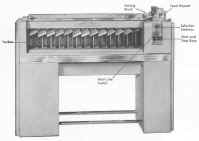 82 and 83 sorters were the simplest of all unit
record equipment but the 83 was bigger and
faster as hell. These machines consisted
of a very large hopper that could hold thousands of cards and a row of
pockets numbered 0 to 9, along with X and Y pockets, and of course a reject
or blank pocket. The operator selected a
column to sort on and pressed the start button. If a pocket filled up the machine stopped and the operator had to empty
the pocket and resume
the sort keeping all the cards in order. Once
cards were sorted the operator removed the cards in order, zero
through nine (on an ascending sort that is), return them to the hopper and
begin sorting on the next column. it was really boring work and required
concentration.
82 and 83 sorters were the simplest of all unit
record equipment but the 83 was bigger and
faster as hell. These machines consisted
of a very large hopper that could hold thousands of cards and a row of
pockets numbered 0 to 9, along with X and Y pockets, and of course a reject
or blank pocket. The operator selected a
column to sort on and pressed the start button. If a pocket filled up the machine stopped and the operator had to empty
the pocket and resume
the sort keeping all the cards in order. Once
cards were sorted the operator removed the cards in order, zero
through nine (on an ascending sort that is), return them to the hopper and
begin sorting on the next column. it was really boring work and required
concentration.
Alphameric sorts required two passes, one that sorted on the X, Y and then a second pass that sorted on the 0 - 9 punches. Needless to say alphameric sorts were a big pain and took special attention.
If the file was too big to fit in the hopper then the operator did a block sort which began with the left column of the sort field instead of the right. He proceeded to sort each smaller deck normally by field starting from right to left. Some sorts could take all day. If you made a mistake you had to do the job all over. Large decks were kept in long slightly leaning trays and moved around from machine to machine on big carts. At the top of each deck was a block of wood to keep things in place. the blocks were often color coded. At break or lunch a block of wood was used to mark where the work was at. If a deck got dropped there was all hell to pay. Machine operators were mostly men. They were considered higher in status than the key punch operators. They often wore white shirts and ties. The managers wore suits.
Card jams were bad because the machines moved so fast and could destroy several cards in one jam. Each damaged card had to be duped (replaced). When a jam occurred on a roller, the whining noise and burning rubber smell was immediately apparent and usually got everybody's attention in a hurry.
Since the sorters ran fast, it was impressive to see all those cards flying into different hoppers at such high speeds. Fortune tellers loved to buy old 82 sorters and use them to tell fortunes.
The first collator was made in 1937. I feel this machine became the most vital in any unit record operation because it saved so much time managing data. It was the first true thinking machine. The collator was used heavily in almost all operations I was aware of. I do not know how systems could be developed without this valuable machine.
The collator joins files just as a modern SQL SELECT * WHEN statement does with relational data bases. Interesting is the high similarity between modern system applications and those that were implemented so long ago by lots of very smart people with the simple tools they had available.
 The collator matches, match-merges, and merges card
files by one or more key fields. Matching is a one-for-one record operation.
Match-merging files involves merging single primaries ahead of one or more
secondaries.
Merging simply merges cards together by key like you would do with a deck of cards.
The collator matches, match-merges, and merges card
files by one or more key fields. Matching is a one-for-one record operation.
Match-merging files involves merging single primaries ahead of one or more
secondaries.
Merging simply merges cards together by key like you would do with a deck of cards.
There are two hoppers, a primary and a secondary, and four stackers. The wiring board can be programmed to select the control fields for matching. Two fields, such as inventory number or employee number are compared. Sequence checking is also performed on the primary file, but not on the secondary file. If the secondary file is out of sequence then the collator operation will have errors so the secondary file better be in order. When checking sequence in the primary file there are two read stations. The number coded on one card is compared with the number on the next card to see if they are in sequence (ascending or descending). With the two primary read stations you can also test for duplicate masters as well as master file sequence errors.
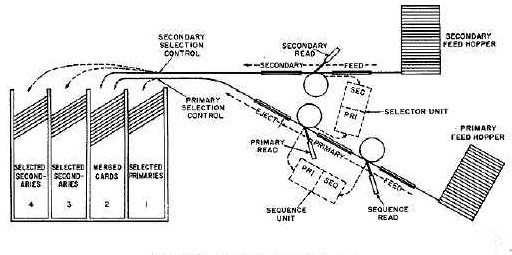
In a typical match-merge, the number programmed on the wire board tells the card in the primary that it needs to find a corresponding card or cards in the secondary. In this way unmatched primaries or secondaries can be selected out.
In addition to simple match-merging the wire board can be programmed for a variety of other functions. Cards can be simply merged, or matched one for one, or sequenced checked. Matching cards can be programmed to go in a particular hopper, unmatched in another. Lone secondaries can go in a third hopper and lone primaries in the forth. Believe me, all sorts of interesting and fun things can be accomplished with this machine, but the wire board programming can be difficult.
Here's a little more on how the collator works. When one card in the primary station is compared with a card in the secondary, one of three possible electronic conditions exist; a value may be lower than, equal to, or higher than the value in the secondary station. The jumpers on the wire board tells the machine what to do in each case. Since secondaries are not sequenced checked, on critical operations they could be run as primaries first to check sequence.
This machine was driven by simple electronic circuits, solenoids, and magnets. It represented one of the biggest breakthroughs in the technology at that time. Again no computers were needed here.
 The reproducing punch is used to copy cards, mostly as
a way to reproduce older deteriorating master files. A typical example is employee master
cards which get used several times during a payroll cycle. It is common practice to put in the 80-80 board and produce a fresh
copy of a master file, and keep the old masters as backup off site.
The reproducing punch is used to copy cards, mostly as
a way to reproduce older deteriorating master files. A typical example is employee master
cards which get used several times during a payroll cycle. It is common practice to put in the 80-80 board and produce a fresh
copy of a master file, and keep the old masters as backup off site.
New card decks being punched always had to be fanned well. This removed static electricity and card dust. If you did not fan new cards a jam was almost guaranteed because of static cling between cards. Operators learned this fast.
Fields can be rearranged or deleted. Cards can be reproduced multiple times. It’s all up to the way the board is programmed.
The reproducing punch consists of two hopers and two stackers. One hopper is used for input cards and the other hopper is for blanks. The stackers can be programmed to select cards under certain conditions. If a field is blank or contains an X or Y punch the card can be selected to do something different.
The reproducer is the only machine that accepts cards "face down 12 edge first" so it can read the X and Y punches first in order to make decisions. All other machines are loaded "FACE DOWN 9 EDGE FIRST" This is the golden rule of TAB. So how was Herman Hollerith buried? Face down 9 edge first.
The punch also can be used in conjunction with an accounting machine to produce summary cards.
We sometimes played a joke that really made the boss mad. We generated what was called a lace-punch card, one that had every single column punched. Then we fed it into the punch using an 80-80 wire board, it proceeded to make a terrible noise trying to punch out lace-punched cards using every single punch dye. I suspect that if this went on for long enough, the poor punch would just fall apart. We made jokes about interspersed lace-punching, gang lace-punching, etc. The instructor requested to a new student to wire up a board for "selective interspersed lace punching on column 7 to 9." This was akin to asking a novice air mechanic to go get a bucket of propwash.
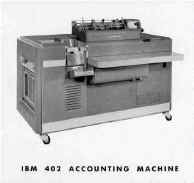 The
accounting machine was a printer, but it did a lot
more than print things. It was basically a computer that could
add and subtract but couldn't multiply or divide. It was able to read card decks from a hopper, format and print reports, paychecks,
invoices, and
listings. The machines used a chain
printer which made a nasty crunchy klinky noise.
Since these machines could only add and subtract payroll processing was somewhat
limited because total pay had to be hand calculated and keyed up on the
cards. Inventory reports and anything requiring summation were much easier
to handle. The machine was able to do three levels of summation so
you could program it to take control breaks based on individual
fields. It was a wonderful machine to work with if the card was properly
designed. In fact applications were purposely set up to take advantage
of the accounting machine and it's functions. Specific fields were
designed to do proper control brakes at designated levels of control.
A card would be designed by hierarchy so fields were arranged by company,
division, group, department, team, worker.
The
accounting machine was a printer, but it did a lot
more than print things. It was basically a computer that could
add and subtract but couldn't multiply or divide. It was able to read card decks from a hopper, format and print reports, paychecks,
invoices, and
listings. The machines used a chain
printer which made a nasty crunchy klinky noise.
Since these machines could only add and subtract payroll processing was somewhat
limited because total pay had to be hand calculated and keyed up on the
cards. Inventory reports and anything requiring summation were much easier
to handle. The machine was able to do three levels of summation so
you could program it to take control breaks based on individual
fields. It was a wonderful machine to work with if the card was properly
designed. In fact applications were purposely set up to take advantage
of the accounting machine and it's functions. Specific fields were
designed to do proper control brakes at designated levels of control.
A card would be designed by hierarchy so fields were arranged by company,
division, group, department, team, worker.
Again suppose management were requiring inventory report totals by product (minor), location (intermediate), and city (major), the card contained fields for each one of these values, city code, location, product number. The accounting machine wiring board could be programmed to do these reports with totals at the appropriate places.
This super machine was introduced in the late 1930s.
Model 402, introduced in 1948 had a number of advanced features. It could change type fonts and produce summary cards when hooked up to a reproducing punch. It could also format report fields, but it could not yet multiply. That feature had to wait for computers.
When we were learning the accounting machine, a common error was to miswire control breaks which caused the machine to take a total break after each detail line. The machine came out with its tell tail "kaachunk kaachunk kaachunk" sound, with the chain bars dancing up and down in cadence with a chorus of snickers and laughs from other students.
Wiring boards, or wiring panels, or plug boards or whatever you want to call them were the brains behind any TAB machine. Some boards were easy to wire but many were difficult. The sorter had no board and the keypunch had a single card program. The collator and accounting machines were difficult to wire because these machines had so many combinations of things they could do. Once an application was developed the board was frozen or covered with a top and nobody was allowed to change the board unless authorized. When the system was changed then a new board was developed and the old one was usually kept around as a backup. The beta-test board was then tried out.
Here is an example of a wired up accounting machine board. It does look complicated but if each section is studied then it becomes clear what the board was doing. Some jumpers have splits. If you went to TAB school you would learn how to wire a board.

The next picture is a schematic layout of the same accounting machine board. Each functional area is documented and has lines around the section to make it easier for programmers to add and change jumpers.
It works like this. You wire a jumper from the card column that you want to print to the location in the printer bar. There were 122 positions on the printer and 80 positions on the card so you had room to design a decent looking report. Next you indicated the fields that were to be summarized. Then you added control breaks and the other nice things like column headings to make the report look good.
You could also hook up a slave cable to the reproducing punch and punch summary cards that could also be ran through the accounting machine later to produce other types of reports.
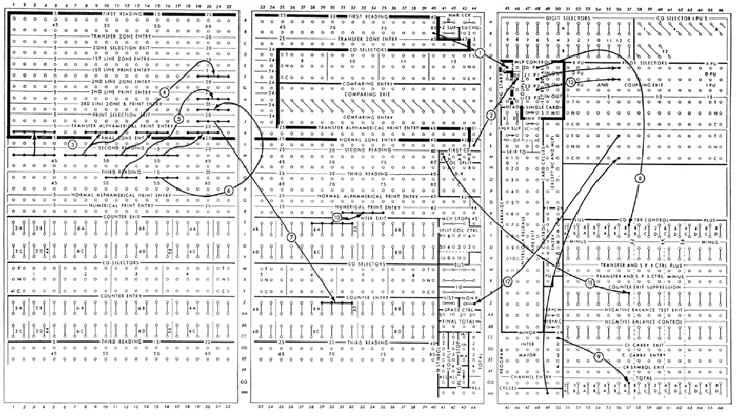
IBM held classes to teach programmers how to wire boards. Instructors used large instruction displays that were used as teaching aids, like big slide rules.
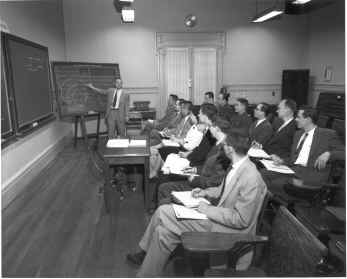
All this knowledge was necessary to properly design data processing systems because you had to know what the machines could do and could not do. Indeed they could do a lot of things.
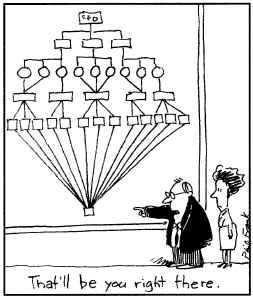
The systems analyst was responsible for the development and maintenance of data processing systems. His duties included identifying reporting and data delivery requirements, as well as all the other little nitty-gritty things involved in getting it done like card design and processing steps, as well as wire panel design. He had to have a good knowledge of what all the machines could do, time and motion knowledge, key punch techniques, reports, and flowcharting. Data Processing flowcharts were the primary source of documentation. The systems analyst's job consisted of interdisciplinary skills that are not available or even known about today. It has become a lost art along with so many others.
I put together a number of basic system descriptions using unit record data processing flowcharts. Flowcharts were a way to explain system flows. Nothing happened without a flowchart. If interested take a look.
Payroll
Accounts Receivable
Fixed Assets