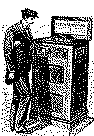
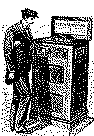
updated 12/12
D Vautier
The method described here is a suggested way to digitize 78 rpm records. Many people feel that you really have to use the same equipment that the records were designed to play on to get the right sound.
I have tried to rebuild turntables from the early 50s with 78 RPM speeds and the performance of these units is just terrible. I then decided to digitize 78 records at 45 rpm on one of my high quality turntables and convert the waveform to 78 RPM. There are reasons for this. First of all I have two excellent turntables that play at 45 and 33 rpm. I also have a few "big" size stylus cartridges that can follow the larger 78 RPM groove which moves sideways and not at an angle. There were many 78 groove sizes so it becomes totally academic as to how far you want to go to "correctly" digitize a 78 RPM record. Even the 78 RPM speed could be different, anywhere from 75 to 80 since standards were not too good.
It also seems to me that by recording at 45 and converting the waveform you do not have to record at a serious tracking force to keep the stylus in the grove, but rather at a modest 1 or 2 grams that does no damage to the record itself.
Another reason is that so many of the older 78 rpm turntables have rumble and their speed even changes during play. The platters do not have sufficient mass to reduce flutter. The motors are noisy, the motor mounts can be missing or rotten, the tables vibrate excessively, the tone arms wiggle around and generate vibrations and the belts can be frayed.
I hooked up my ceramic cartridge from the turntable directly into my computer sound card. On most newer 78s this worked OK. The older 78s generated a very feeble signal that was inadequate for recording, so I switched to a magnetic cartridge and ran the signal through a preamp with no RIAA equalization.
I use at least two programs to get a good sound. The first program simply captures the waveform at 44100 in mono. All it has to do is record a raw copy in wave format. the program needs to convert it to 78 RPM mono and save the wav as a "raw" file.
Now the fun starts. There was no RIAA standards back then so the equalization is totally a matter of subjective judgment. You can find tables that describe what the equalization was supposed to be, but I was not able to get a good sound using these equalization charts.
Low and High noise filtering is available that can be used after the "raw" file is digitized, but don't modify the "raw" file because better filters can always be found and you can try different methods.
I use the Nero editor a lot to clean up the sound.
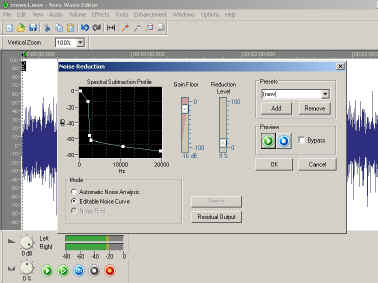
I also sometimes use the toolkit for some additional filtering.
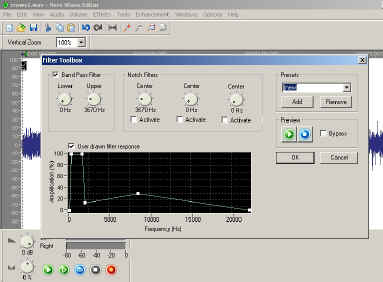
Sometimes it's a choice between removing all the static and getting a real bad muddy dead sound, or to leave some static in to retain the clarity and brilliance of the piece. it's a hard choice to make. I prefer to leave some static in rather than make the song too muffled and dull.
If the record is scratched up too badly in some places you can manually remove the pops.